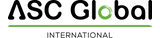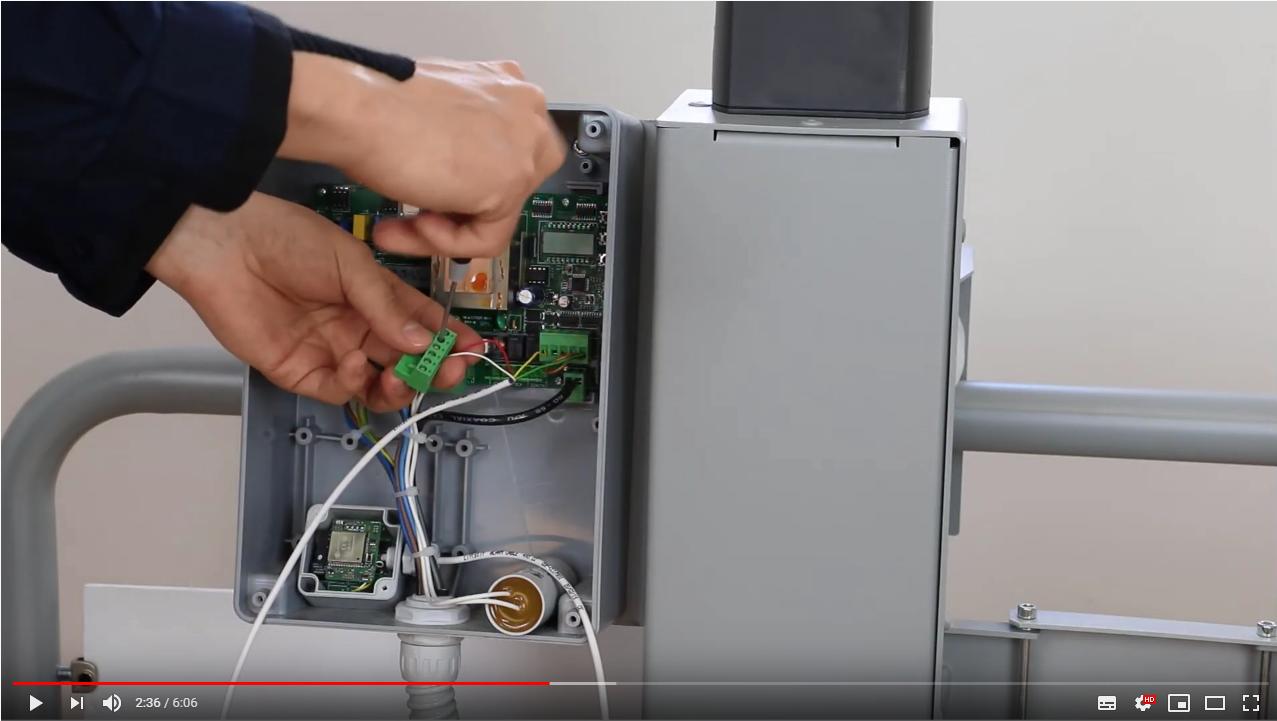With the application you can set and modify the parameters of the module (WiFi, server access, PIN code), create a BT and / or Internet WEB control icon for your mobile, you can access all service functions in the Cloud (operating status, counters, signal strength).
When creating a control icon, you can specify the connection of the control (Bluetooth or Web) and the time of the output control. With the icons, we connect to the module based on the parameters set in the application and immediately control the outputs of the module. After a successful control, you will be notified in a pop-up window about the execution. In the case of an Internet (WEB) connection, the server sends a push message to the module.
With our email / password set, not only the control permission can be accessed, but we can also login on the www.ascloudmanager.com
WiFi/Bluetooth Controller website:
http://ascglobal.co.uk/
On the website (ascloudmanager.com) you can manage the followings:
-
Create new users,
- Change the user's data,
- Change the user's access,
- Delete the user,
- Create the link for controlling the item via PC desktop,
- Service data (setting, event list, WiFi signal, counters).
Main features
- Control: gate-, barrier- and garage door opening
- Home automation (air conditioner, heating system, sauna, lighting, etc.)
- Numbers of users (wifi/Bluetooth): Unlimited/15
- User access management
- Bluetooth programming
- Status check via Bluetooth or Internet
- Counter
Technical specifications:
- Power source: 9-35 VDC, 24 VAC
- Power consumption (Standby): 70 mA
- Power consumption (Maximum): 200 mA
- Relay output: max. 30V@500mA
- Dimensions: 50 x 70 x 37 mm
- Operating temperature: -20°C – +70°C
WiFi/Bluetooth Controller connection with Beninca Heady controller: https://youtu.be/