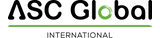Description
MultiOne GSM Cloud is one of our most popular products suitable for remote controlling/sending notifications. It is also available as a "ready to install" version (MultiOne GSM Cloud KIT). The device has an optocoupler input and a potential-independent relay output with a normally closed (NC) and a normally open (NO) connection. In case of an input status modification, the MultiOne GSM send an SMS to the given phone number or a call to the same number plus the SMS. The Output is controlled by calling the number of the SIM card inserted in the module. Two options are available: output control over caller identification or without the caller identification feature. The output can be set as bistable or monostable. Four DIP switches are available for programming, but you can also use commands via SMS.
MultiOne GSM module in the Cloud
The MultiOne GSM Cloud module is available in the cloud. The output control of the device can also be controlled in the Cloud Manager application with a control button created after registration, as well as on the website www.ascloudmanager.com.
The app can also be downloaded from the App Store or Google Play Store. You can assign the MultiOne GSM Cloud device to our account in a few steps. You can follow the options and the instructions in the application.
https://www.ascglobal.eu/cloudmanager_application
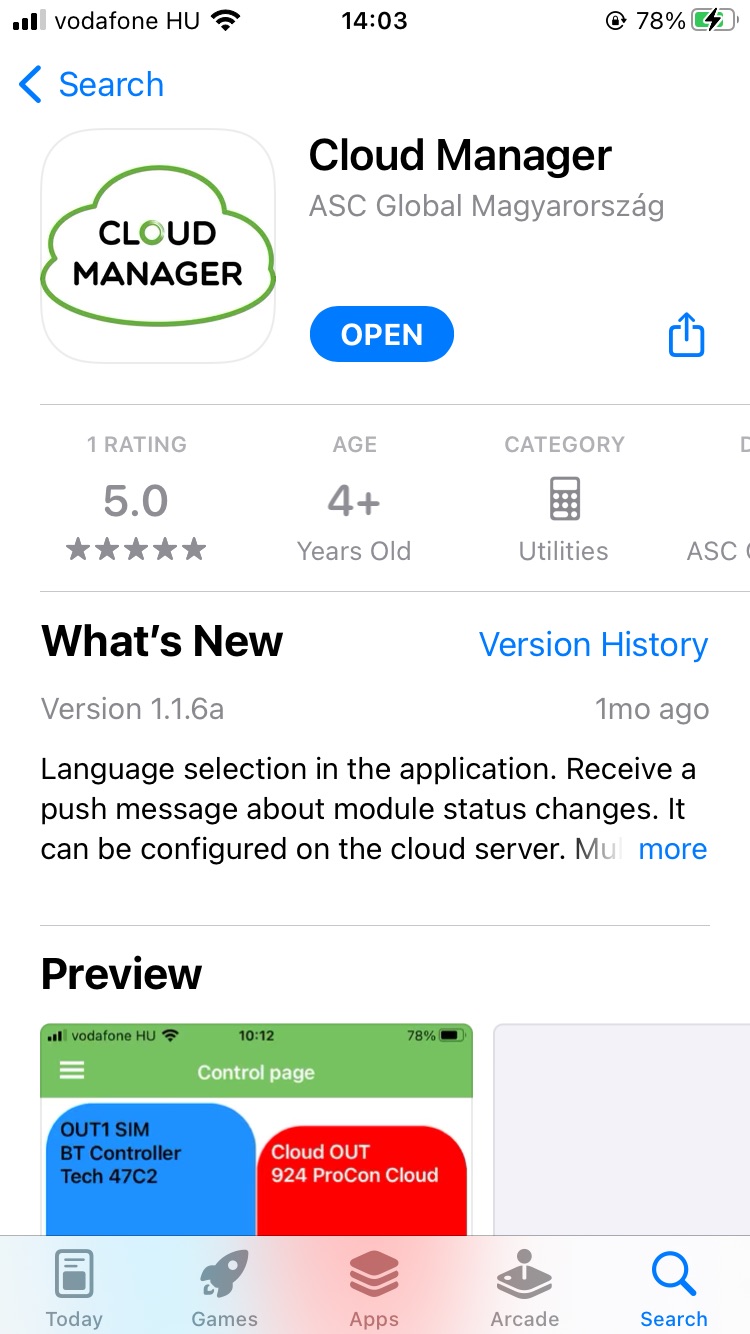 Cloud setting
Cloud setting
To control our module with a cloud connection over the application, you can select the APN of the service provider related to the SIM card, available in the options provided by the application. If you connect to a service provider in another country with a home SIM card, you can enter the APN individually.
The module registration does not take more than 30 seconds. Then, after establishing the cloud connection, you can also log in to the website www.ascloudmanager.com with your user account, where you can find all your registered devices in one interface.
Remote control
After successful cloud registration, you can create a ‘cloud’ control icon for remote access in the Cloud Manager Application. The already registered modules are available when you enter the application with the e-mail address you entered in the Tools menu. For multiple MultiOne GSM Cloud modules, we can distinguish our control buttons with a different colour or icon for easy identification.
The type of output control can also be fixed individually. You can choose between monostable and bistable output settings. Timing in monostable case significantly increased, maximum selectable control time: 65535 sec.
Once configured, the control icon will appear in the icon list and on the Control Panel, allowing you to activate the output of the MultiOne GSM module immediately.
Asset states
You can view the current status of the outputs or inputs of your device.
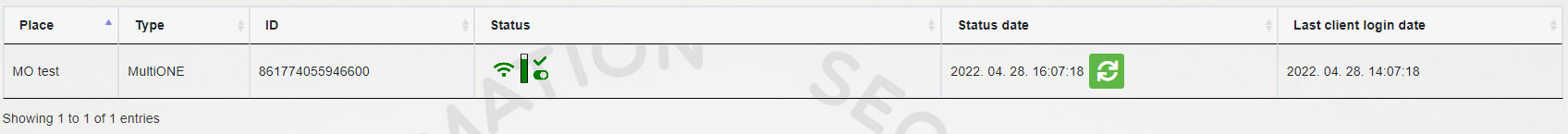
In the MultiOne GSM module notification settings, two notification forms can be distinguished:
- system notifications, which usually contain important messages about the server, development, or any system
- status notifications, where we receive e-mail notifications about the controls and statuses we have selected to the e-mail address we have also chosen.
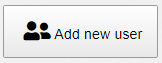
You can assign users to your device by entering a user email and password to whom you can grant different privileges.
The number of users of the application is unlimited, so you can grant access by entering an e-mail address. Each user can control the output of the MultiOne GSM module with the e-mail address and the privileges received.
Under the URL menu, you can use the "Add New URL" button to create a control icon for your desktop PC or laptop.
Drag it to the left with your left mouse button and the URL will already operate the device connected to the output.
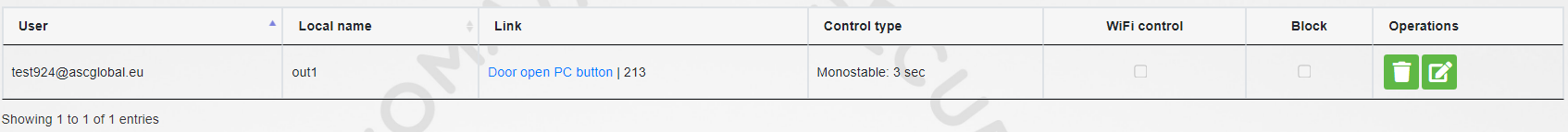
Thanks to the new development, the MultiOne GSM Cloud module has been given a 32-line event log, with which we can list user activity with an Internet connection.
In addition to GSM control, the MultiOne GSM Cloud module opens up further possibilities in new application areas with a direct SIM data communication connection. The statistics of the controls are available from the Latvian browser. We can reduce the user SMS costs with email notifications or push the message that can be assigned to the input and output status feedback, and we can ensure the continuous flow of information to our customers. With the "cloudy" customer management on the Internet, we can save significant time and on-site disembarkation.
Application Areas
- GSM gate controller
- GSM barrier controller
- Home automation (air conditioner, heating system, sauna, lighting)
Product features
| Inputs (+ expander): | 1 |
| Relayed Outputs (+ expander): | 1 |
| Relayed output load: | max. 230VDC@5A |
| OC outputs (+ expander): |

|
| OC output load: |

|
| User phone numbers for sending notifications: | 1 |
| User phone numbers for output control: | Unlimited / 250/500 phone number |
| Independent signal sending to monitoring center: |

|
|
User phone numbers for forwarding incoming SMSs: |
 /1 /1
|
| Transmission channel: | GSM/GPRS (data) |
| Caller identification: |

|
| Alarm center function (arm/disarm, entry/exit delay) |

|
| Selectable 24h zones: |

|
| Adjustable input sensitivity: |

|
| Configurable inputs (NO/NC): |

|
| Independent SMS sending to user phone numbers with customized text: |

|
| Monitoring station phone numbers: |

|
| Periodic test report sending: |

|
|
Sending recorded voice messages to user phone numbers: |

|
| Sending alarm to user phone number with a siren sound: |

|
| Inbuilt internal clock: |

|
| Event list/number of stored events: |

|
| GSM signal strength monitoring and logging hourly |

|
|
Translation of Contact ID codes into SMS along with sending it to user phone numbers (Distinguishing 250 events and 250 zones) |

|
| Configurable own Contact ID codes: |

|
| Telephone line simulation: |

|
| PSTN phone line monitoring: |

|
|
Output activation with free GSM call: |

|
| Security SMS password: |

|
| Programming software(PC, Android): |

|
| Programming method: | SMS/DIP Switch/Cloud |
| í6 Battery connection options: |

|
| Power drain (standby/transmitting over GSM): | 25mA/700mA |
| Simulated line/transmitting over GSM: |

|
| Power voltage: | 16-24 VAC 10-35 VDC |
Parameters
| Power supply | 16-24 VAC or 10-35 VDC |
| Standby / maximum current drain | |
| 12V@25mA/700mA | |
| 24V@15mA/350mA | |
| Output relay load | max. 230V@5A |
| GSM modem type | SIMCOM 800 |
| GSM frequencies | GSM 850 / EGSM 900 / DCS 1800 / PCS 1900 (Multi-Band) |
| SIM card usage | carrier-free module |
| GSM antenna type SMA connector ( the package contains) | |
| Size | 59 x 53 x 21 mm, package size:132 x 128 x 32 mm |
| Operating temperature range | -20°C – +50°C |