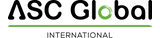EXP Relay
.jpg)
- 1 NO/NC relay output (max. load capacity 24VDC@1A)
- Operation temperature:-20°C – +50°C
- Output control with text message or free call
- It can be set for inching, as a monostable output (up to 65000 seconds)
or bistable - When using the siren extension, the ProCon acts as a GSM alarm center
- You will find the expansion module as Output2 in the programming software.
EXP Relay3
.jpg)
.jpg)
- 3 NO / NC relays (max 24VDC @ 1A)
- Operation temperature:-20°C – +50°C
- NO / NC operation can be selected with a jumper on the expansion panel
- Output control with text message or free call
- The outputs can be set separately (monostable or bistable)
- They can be controlled independently of each other
Programming
The outputs can be programmed from the Cloud or from the ProRead software.
The outputs can be programmed from the Cloud or from the ProRead software.
ProRead software
In ProRead, on the other tab, select the option that you would like to use your ProCon GSM Cloud with an output expander, save the settings, and your device is ready to use.
When setting the outputs, specify the control mode. Mono- or bistable control can be set individually.
When setting the outputs, specify the control mode. Mono- or bistable control can be set individually.
In the case of monostable control, the switching time can be set between 1-65000s. In ProRead, you have the option to activate each output with an incoming call, furthermore, you can set whether you want to verify the phone number.
You can set a notification message for an output change on output 1.
You can set a notification message for an output change on output 1.
As for the controlling phone numbers, you can specify which phone number can control which output. We can set DTMF output control, in this case, we can control our 2 outputs for EXP Relay and 4 outputs for EXP Relay3 relay after entering our security code during the call with our keypad. You can even control all outputs at once. In addition, time limits can be set for each phone number.
ASCloudManager
After registering in the cloud, log in to our interface and select your ProCon GSM Cloud device. By clicking on our module, we can use the first small icon to turn on the newly connected EXP Relay or EXP Relay3 relay module. With this, our device is ready to use and on your main screen, the four icons will be visible to control your outputs.

After reading all data by clicking on the third icon, the expansion modules are also available in the OUTPUT window. As in ProRead, you can set your outputs to mono- or bistable mode. Again, you have the option to activate each output with an incoming call, and you can set whether you want to verify the phone number.

Controlling phone numbers can be added and edited by clicking on the "handset" icon in the interface. Here you can set the phone numbers you want to control the outputs with.
In addition, we can set time limits for each user if required. Clicking on the "Write" button, the settings will be saved and the device works accordingly.
Output control

The outputs can be controlled by a free call or even by icons. To control with icons, you can grant permission in the cloud for each user individually.