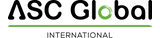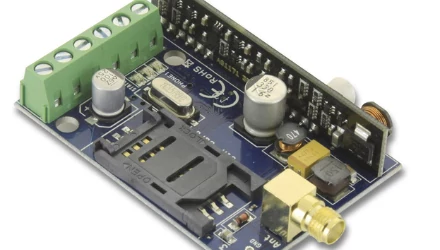Line simulation
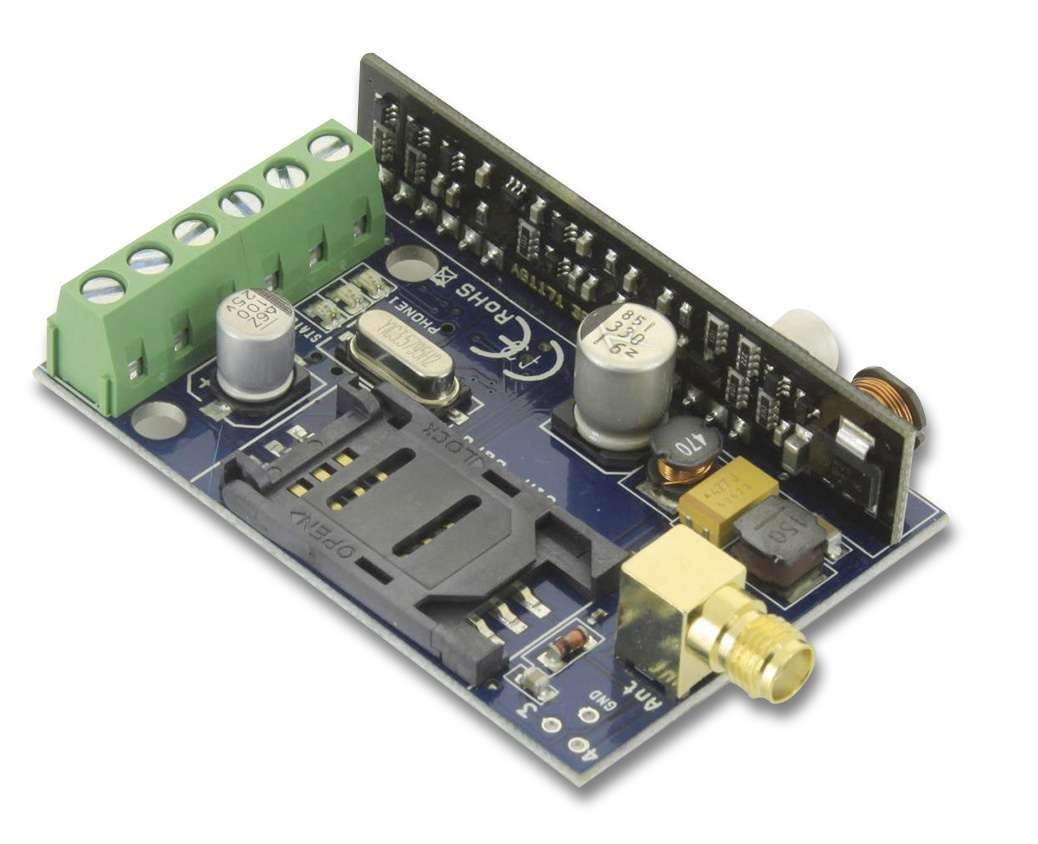
The EasyLine GSM provides a fully simulated PSTN line (47V) to the alarm center through the Tip/Ring connector. Thus, through this connector the alarm center can send messages to the monitoring receiver via voice call along with sending the own voice message of the alarm center to the user.
Remote control
Due to the OC output, we can arm or disarm the alarm center with the stored numbers on the SIM card. Now we have the possibility to modify remotely the 250/500 phone numbers on the SIM card. We can add new numbers as well as deleting the old one’s with the simple SMS commands. The progaramming can be accomplished with any kind of phone if we know the security password and the appropriate SMS command.
Remote programming
If we call the EasyLine without displaying the caller ID, or our number is not saved on the SIM, we can give ring voltage (72V) through the Tip/Ring to the alarm center. The alarm center perceives the incoming call. Hence, we can get direct access to the internal menu of the alarm center.
New functions
The handling of the phone numbers is a previously mentioned novelty. Thanks to the ADD and DEL commands, we can save phone numbers to a certain position in the SIM memory or delete it. We can query the actual state of the communicator with the INFO command. Therefore, we can get information concerning the state of the input/output, GSM signal level, as well as the firmware version. We can restart the communicator with the RESTART command. We have always have to start the SMS command with the security code (by default 1234). Afterwards, we must give the command in capital letters without space.
Additional functions
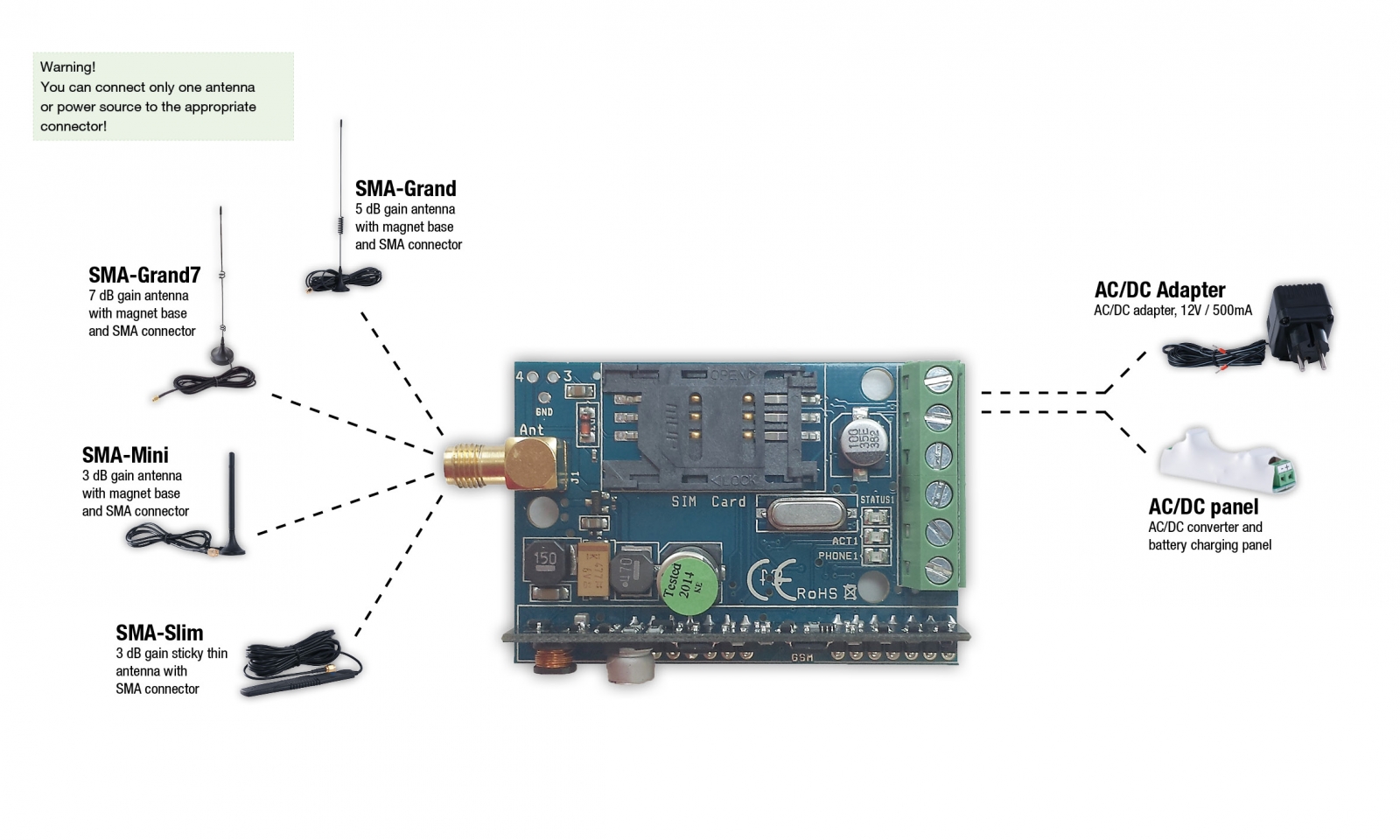
The EasyLine GSM can forward the incoming SMSs to a pre-defined phone number which can be given with the TELBE command. The GSM module can forward an SMS about it’s SMS input change (NC) to a pre-defined phone number which we can give by using the SMSTEL command. The SMS text regarding the input change can be set with the KSMS command. The control time of the OC output can be adjusted with the OUT command. It can be up to 200 seconds. We have the possibility to change the security code (by default 1234) with the SMSPIN command.
To whom do we suggest the EasyLine?
The EasyLine is an ideal solution to anybody who would like to send notification either, to the monitoring station, or to send SMS to end-users to a pre-defined number ( power failure, alarm etc.) Also, it is an excellent solution to anybody, who would like to arm or disarm the alarm center with the output of the EasyLine!
You can find further information about the EasyLine on our website: http://tellsystem.co.uk/products/easyline gsm/
Download the manual from here: EasyLine GSM manual
SMS table
|
1234SMSTEL= |
Which telephone number will receive notification if loop the between SMS input and GND is interrupted |
|
1234TELBE= |
The telephone number to which it will forward incoming SMSs. Never set the phone number of the module! |
|
1234KSMS= |
SMS text (mark its end with *) |
|
1234OUT= |
control time of the open collector output in seconds (ex. 030, maximum 200) |
|
1234SMSPIN= |
new security code of SMS command (4 characters) |
|
1234INFO= |
Status SMS |
|
1234ADD= |
Saving control phone number to SIM |
|
1234DEL= |
Deleting phone number from SIM |
|
1234RESTART= |
Module restart |