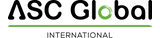The problem mentioned above can occur with WiFi/Bluetooth Controller (1 output controller) and WiFi/Bluetooth Controller Pro (2 output controllers with 2 inputs). In the case of both products, in the future, the Cloud Manager application will provide programming, control, and status queries.
Visit the website to learn more about Cloud Manager before installation.
Please download the Cloud Manager application and enter your registered email access (which you used for the WiFi/Bt Manager application) in the tools menu.
In the application, find your current device, create its control icon, and with the help of the wizard, you can control your output step by step in a few minutes.
The solution step by step:
1. Download the Cloud Manager app on your phone
2, Log in to your Cloud account within the application (email address and password) by clicking on the header
3. Select the product in the tools menu
4, Create the control icon using the wizard
We have prepared a guide that you can find and download on the product page:
https://www.ascglobal.eu/wifi_bluetooth_controller -> ATTACHED DOCUMENTS

We are of course at your disposal if you have any questions!